FaNoWriMo | Full Guide
Disclaimer:
The bot can only be usedin November. The next FaNoWriMo event is on November 1st, 2025.
What is FaNoWriMo?
Fantasy Novel Writing Month is a 30-day event during which writers track their writing in hopes of hitting 50k words at the end of the month. You have the chance to obtain special roles.
We created a bot for Discord that allows our members to register their novel and track their writing progress. It’s very much like what NaNoWriMo has to offer, but on Discord.
Since you have been selected as a tester we want to know if the bot can handle multiple novels being registered in our database.
The only information the bot registers is title, synopsis, word count, genre and book cover.
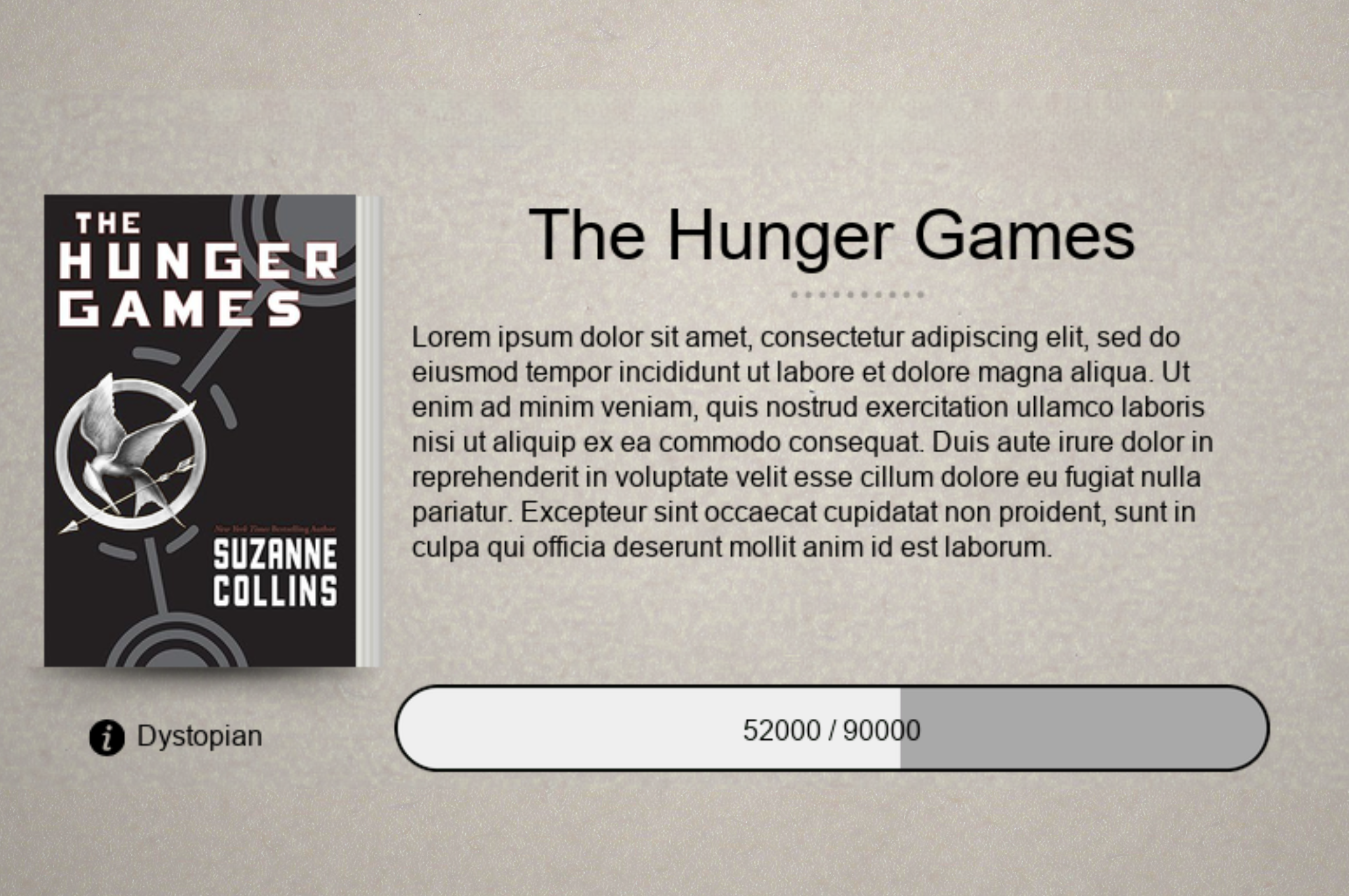
Getting Started
1. Create a novel
Run the command /novel_create and a pop-up will show up;
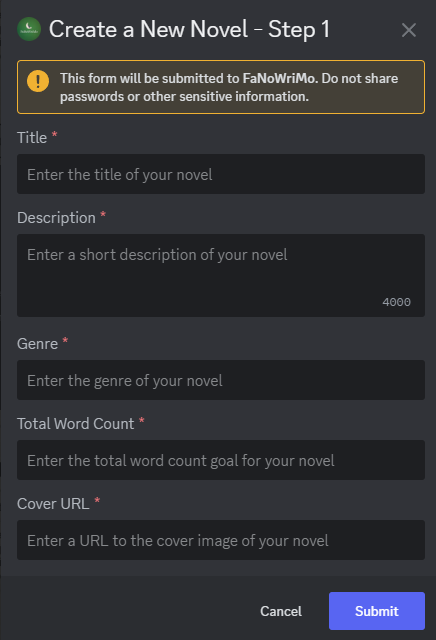
- Title
If you do not have a title yet then use a placeholder that fits what you’re writing, but please refrain from using ‘untitled’, ‘tba’, etc. - Description
A maximum of 4000 characters. It is up to you how much information you want to share, but it’s always good for members to get an idea. - Genre
If it has several genres then use a slash to separate them. - Total Word Count
Make sure you type in the TOTAL word count of your novel. - Cover URL (The image size must be 180 x 270)
Go to IMGBB and upload your book cover. Right-click and open the image in a new tab and copy that link. Paste that link into the Cover URL box.
This is the only way it will work.
2. View Your novel
Run the command /novel_info and it will load up an image;
The image above is what will be generated and as you can see it will load up all the information that you’ve put into the pop-up window.
You will notice that in the picture the progress bar has already made progress, but this will not be the case for you as you’ve started completely fresh.
I’ll explain to you now how you can update your word count along the way!
3. Update Word Count
Type the command /add_wordcount
A menu will pop up displaying the novels that you have registered. Make sure you select the correct one. Once selected add up the amount of words you’ve written that day in the add_word_count box.
4. Edit / Delete your novel
/edit_novel
Once you run that command select your novel from the list and click it!/delete_novel
Once you run that command select your novel from the list and it will be permanently removed. This cannot be undone.
You’ve completed the guide. If you run into any issues you can ask for help in the discord server!
Frequently Asked Questions
Find answers to some of the most common questions below.
FaNoWriMo stands for Fantasy Novel Writing Month. It's a yearly writing challenge for fantasy writers, hosted entirely on Discord.
In this event you are challenged to write 50k words. This can be done in an exiting manuscript or an entirely new one. It's up to you!
Our discord tool allows members to register their novel, track its progress, upload a cover, and customize it however you like!
Nanowrimo was a well-known writing challenge that took place every November, where writers aim to complete a 50,000-word novel in 30 days.
FaNoWriMo is similar but tailored specifically for the fantasy genre and hosted on our Discord server, allowing for direct interaction and support among fantasy writers.
Disclaimer: NaNoWriMo is no longer an active organization as of 2025.
The FaNoWriMo bot is available only on our official FantasyWriters Discord server. It’s not a public bot, so you’ll need to join the server to use it.
Nope! Everything runs within our Discord server. Just join the server and start using the bot commands in the appropriate channels.
Simply use the bot commands like /addwords or /setgoal within the Discord server. The bot will update your stats and help you stay on track.
Absolutely. You're free to work on a project in progress or start fresh. Just be honest with your word counts and goals—this is all about helping you finish!
